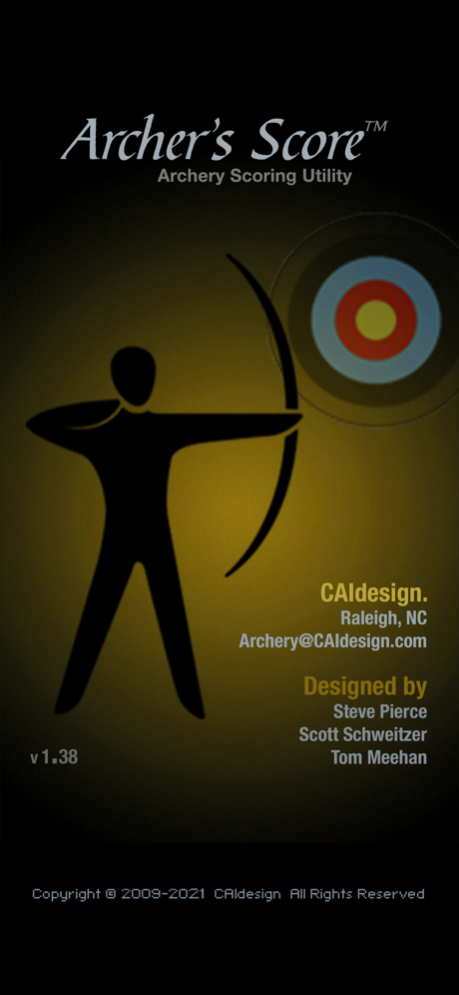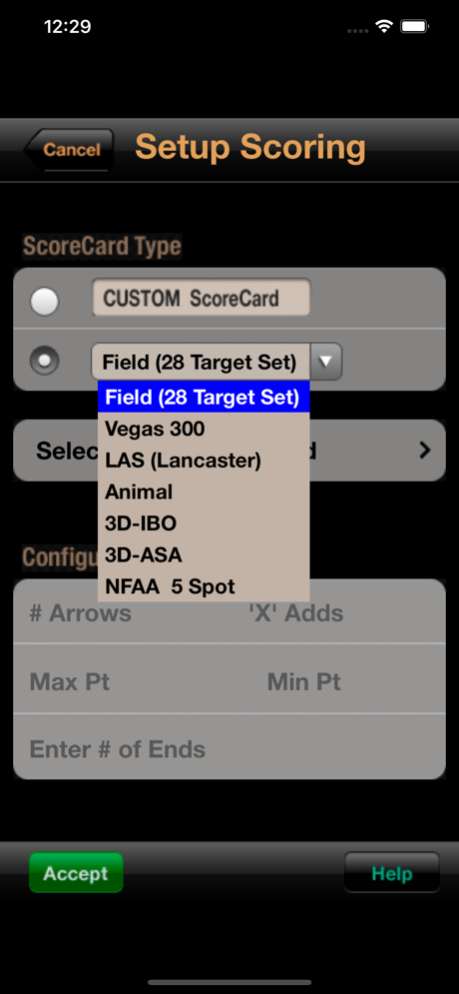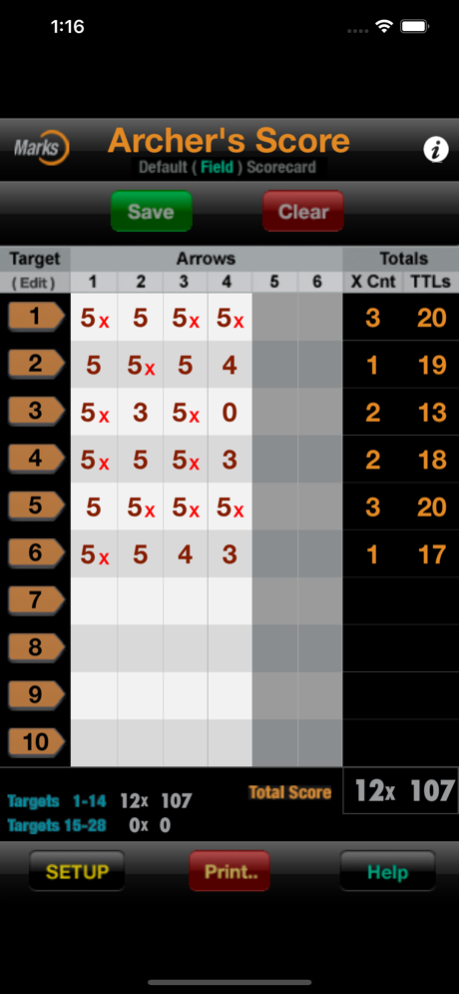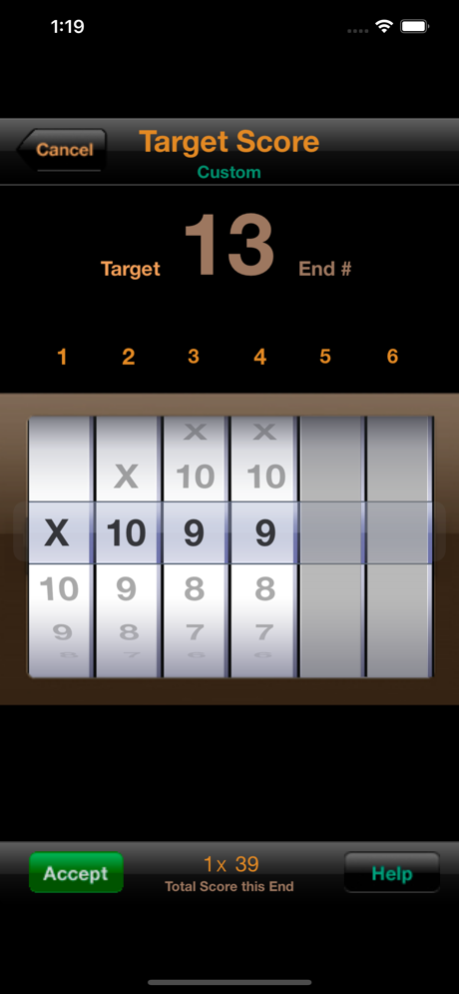Archer's Score 1.38
Continue to app
Paid Version
Publisher Description
Welcome to Archer’s Score - the most 'usable' and flexible Archery scoring utility available today...
(Support: Archery@CAIdesign.com)
The Archer’s Score App compliments the ‘Archer’s Mark’ sight mark generation utility by enabling an archer to quickly record arrow scores - FOR ANY ARCHERY GAME Worldwide -- Whether shooting a complex Field course, a Vegas style indoor match or using a Custom generated scorecard of your own.
Scores are displayed in columns by end, with a running score total, and accumulated X (or X+) count.
Any scorecard (Custom created or the default set) can be saved in Archers Score (for future reference) or directly emailed for a printable copy...
Archer's Score includes the following 'Default' score cards, and follows the known scoring rules of these games:
- Field (28 Target Set)
- Vegas 300
- LAS (Lancaster)
- Animal
- 3D-IBO
- 3D-ASA
As you explore the various features contained in the software, we welcome your feedback. Over time, and with your help Archer’s Score will become the ‘state of the art’ scoring utility for Archers world-wide...
( Archer’s Score is available as a stand-alone
App or as an ‘in-App’ purchase through
Archer’s Mark - where an archer can instantly
switch between Scoring and Sight Marks without
changing Apps. )
Apr 15, 2021
Version 1.38
Fixed a Game Saving issue if Names entered contain certain special characters...
About Archer's Score
Archer's Score is a paid app for iOS published in the Health & Nutrition list of apps, part of Home & Hobby.
The company that develops Archer's Score is ULTRAVIEW Archery, Inc.. The latest version released by its developer is 1.38.
To install Archer's Score on your iOS device, just click the green Continue To App button above to start the installation process. The app is listed on our website since 2021-04-15 and was downloaded 3 times. We have already checked if the download link is safe, however for your own protection we recommend that you scan the downloaded app with your antivirus. Your antivirus may detect the Archer's Score as malware if the download link is broken.
How to install Archer's Score on your iOS device:
- Click on the Continue To App button on our website. This will redirect you to the App Store.
- Once the Archer's Score is shown in the iTunes listing of your iOS device, you can start its download and installation. Tap on the GET button to the right of the app to start downloading it.
- If you are not logged-in the iOS appstore app, you'll be prompted for your your Apple ID and/or password.
- After Archer's Score is downloaded, you'll see an INSTALL button to the right. Tap on it to start the actual installation of the iOS app.
- Once installation is finished you can tap on the OPEN button to start it. Its icon will also be added to your device home screen.